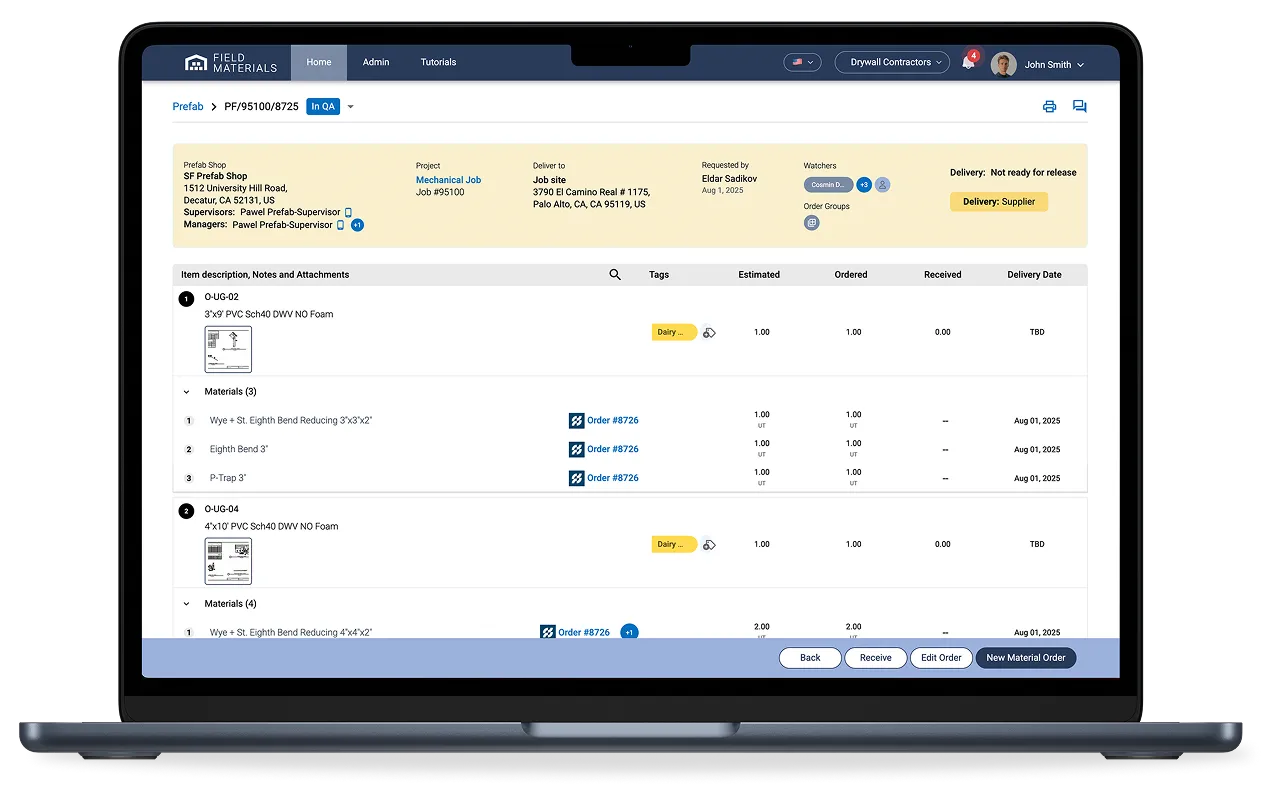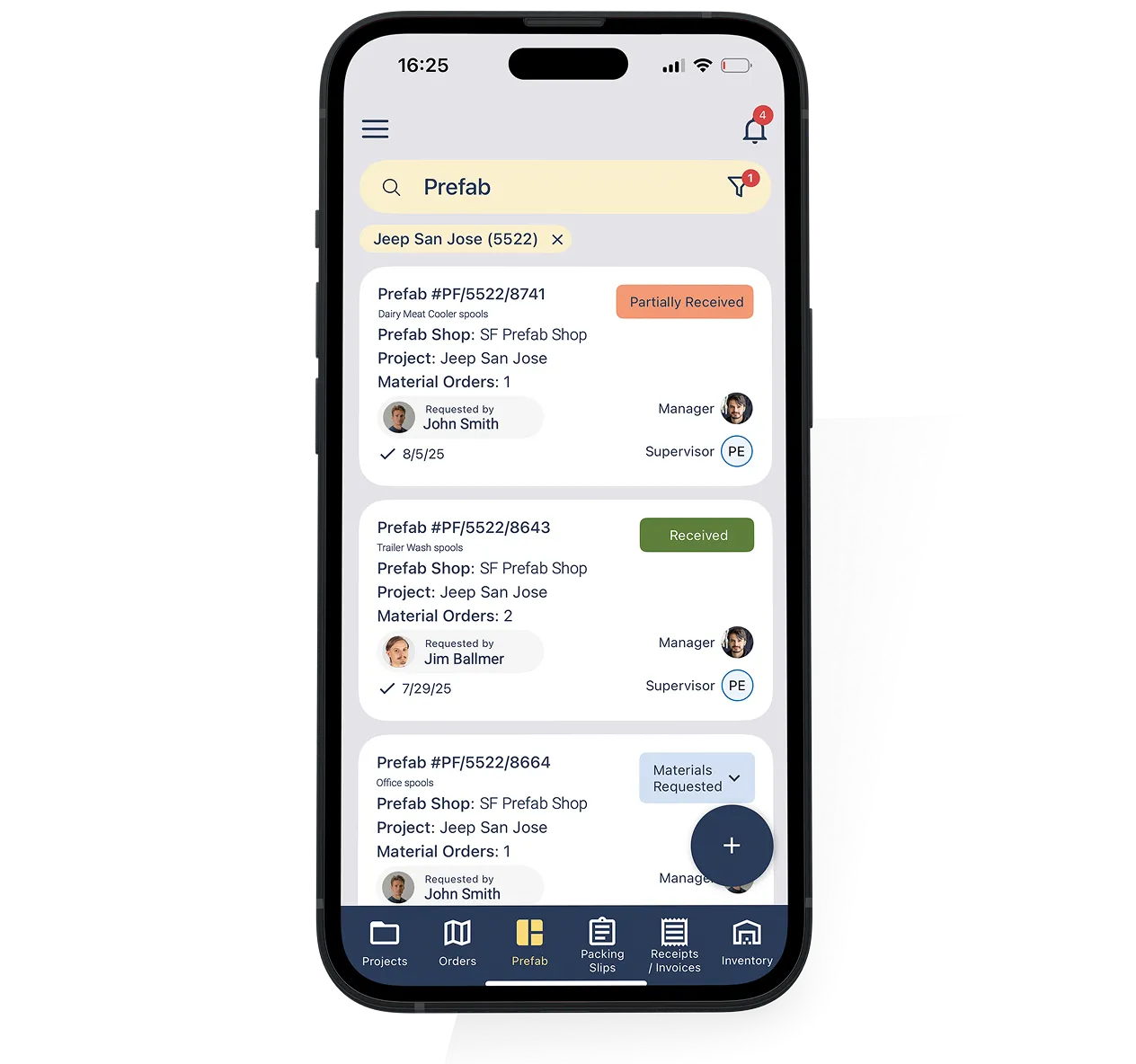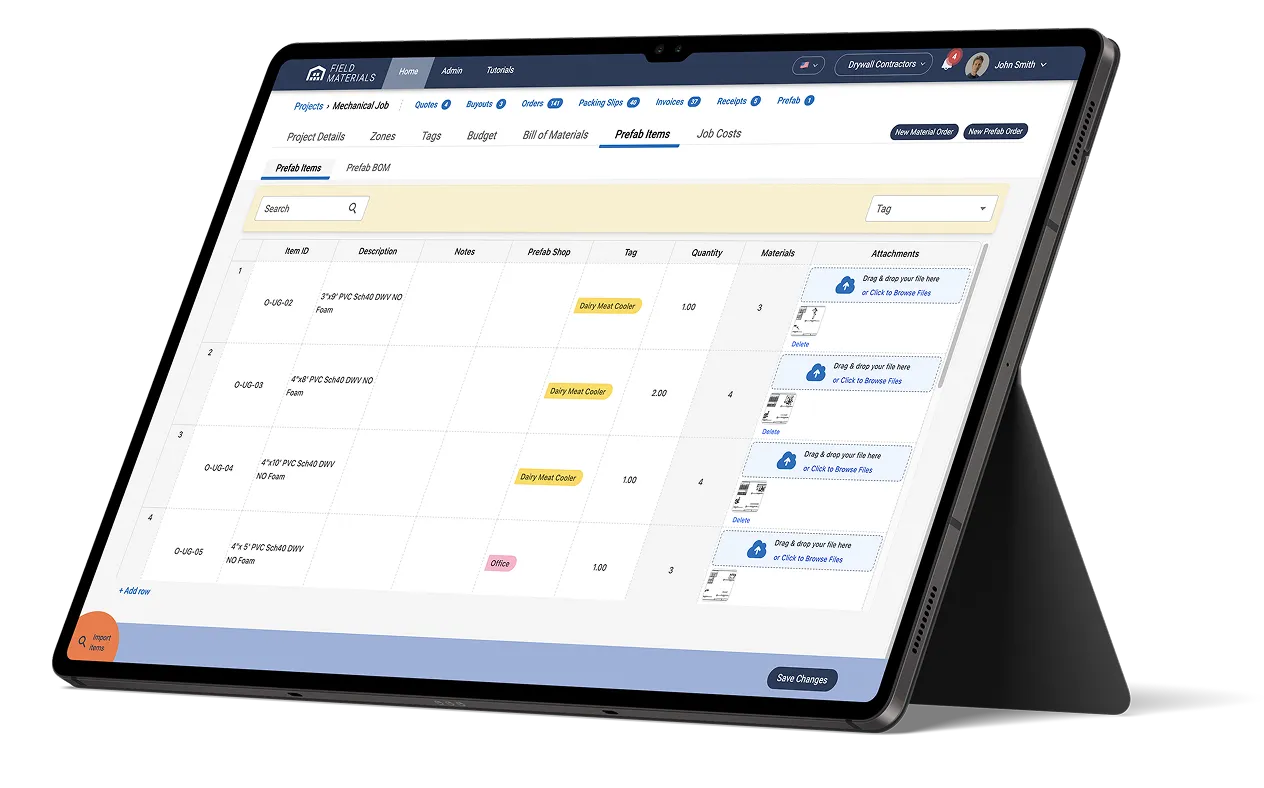Provide your project teams with visibility into prefabrication orders and their real-time status.
Make it easy for the field staff to request prefab components (e.g., spools) and automate ordering of materials for prefab components by using the bill of materials (BOM) from BIM.